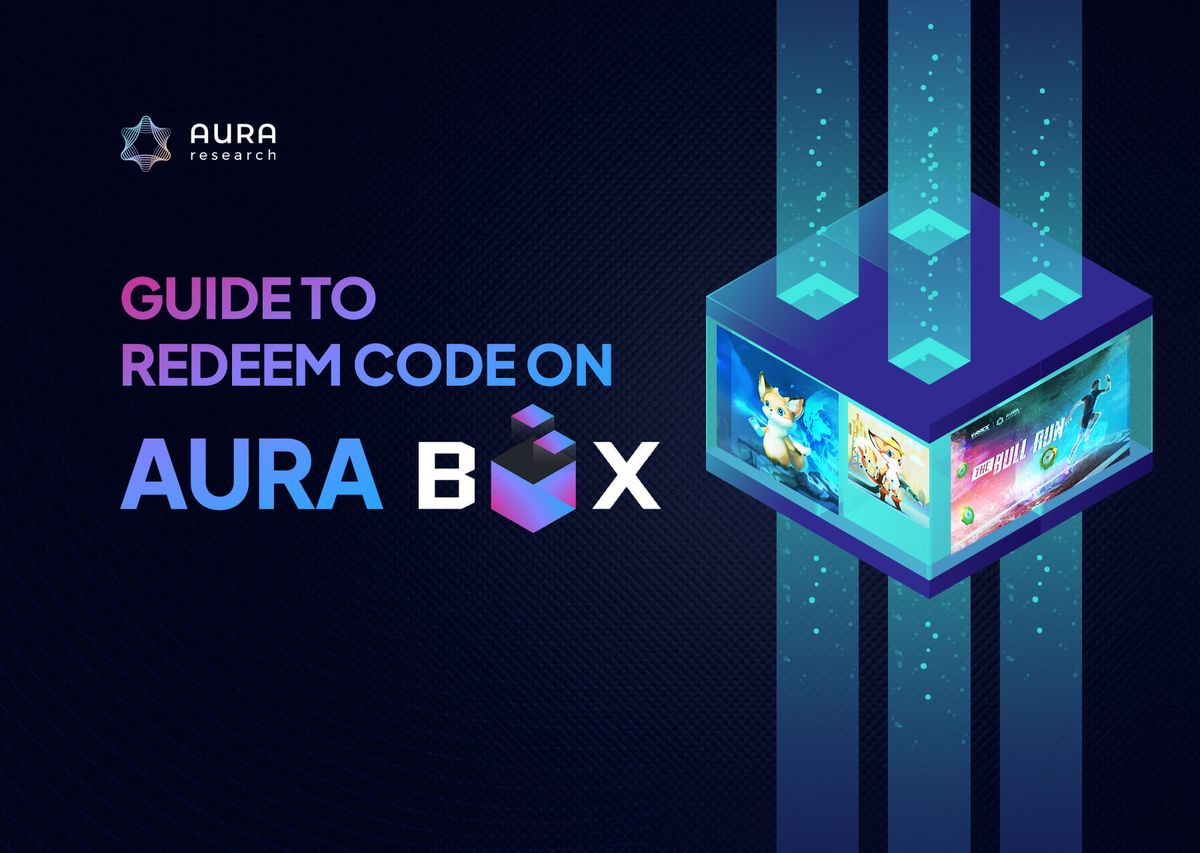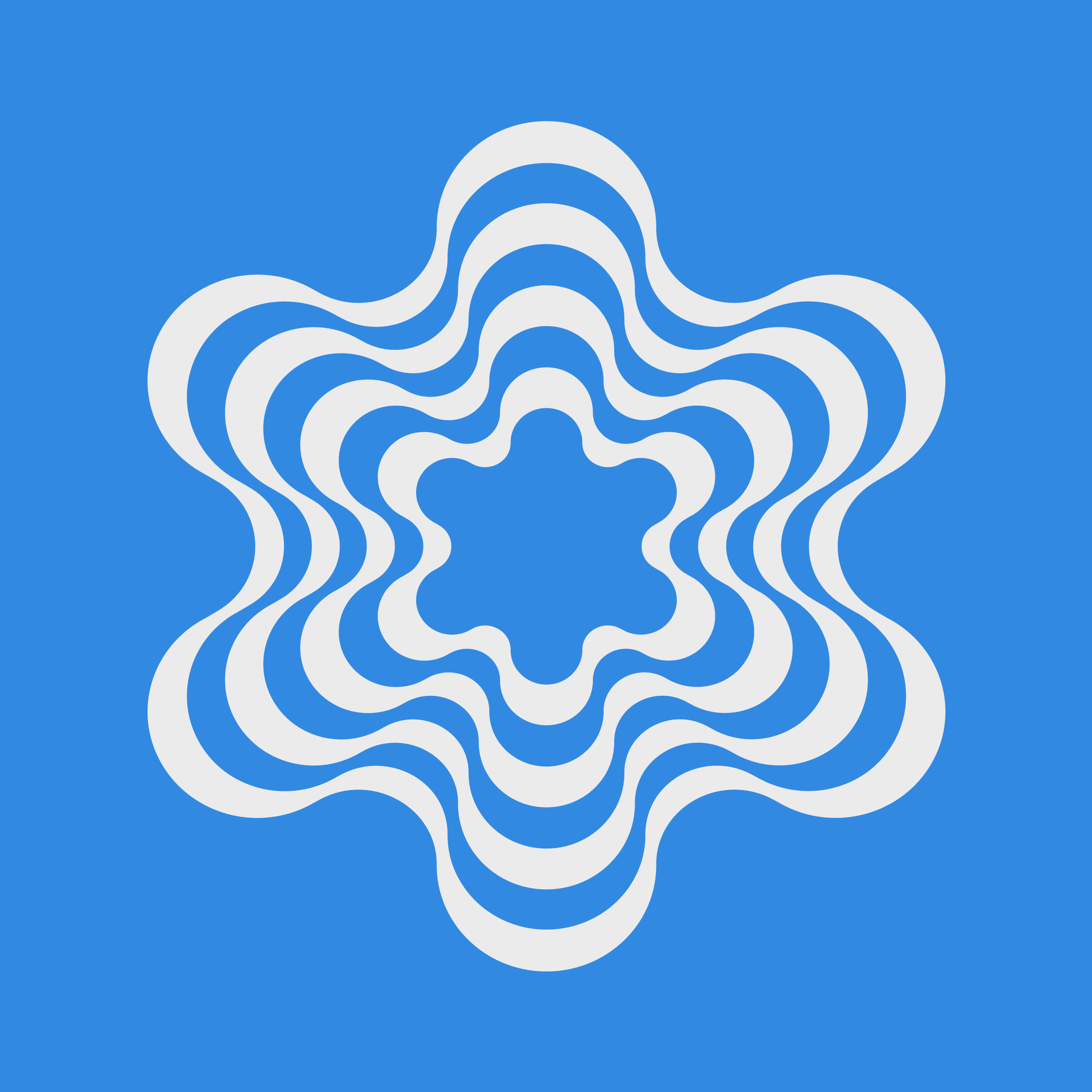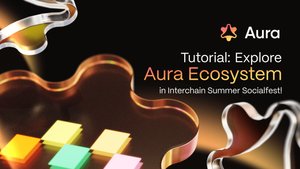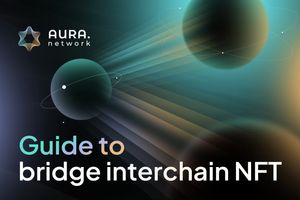Powered by Aura Network, Aura Box introduces a rewarding experience for NFT owners. Aura Box offers a gateway to effortlessly acquire NFTs through event E-codes and exchange your NFTs for exclusive tangible rewards.
Follow these simple instructions to use the ‘Redeem code’ feature and receive your NFTs:
Step 1: Visit box.aura.network, log in and connect your Coin98/Keplr wallet to your account.
Step 2: Choose “Redeem code for boxes”.
Step 3: At the Code Redemption Site, select NFT Collection and enter your code (via collection from events or contests).
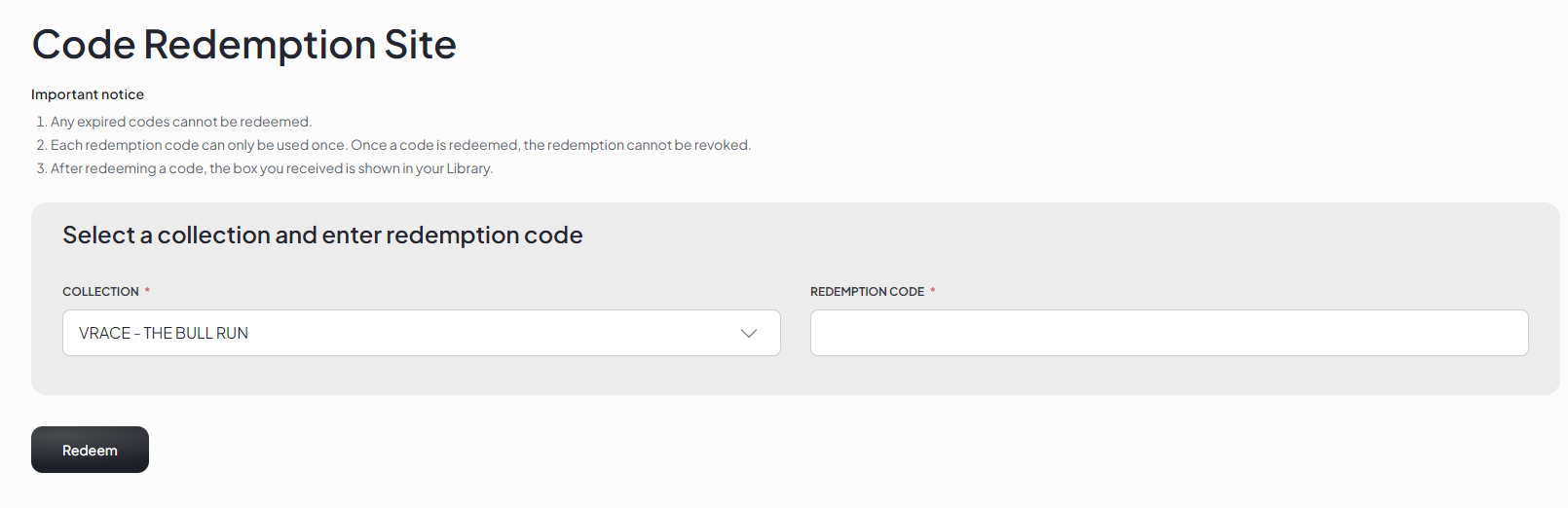
Step 4: Choose Redeem to finish. The NFT/NFT box you received will be shown in your Library on Aura Box.
Hướng dẫn đổi code nhận NFT trên Aura Box
Xem ngay hướng dẫn sau để bỏ túi cách sử dụng tính năng đổi code nhận NFT trên Aura Box!
Aura Box là một sản phẩm trong hệ sinh thái Aura Network, mang đến sự thuận tiện và lợi ích đặc biệt cho người sở hữu NFT. Với Aura Box, bạn có thể dễ dàng nhận NFT thông qua E-code thu thập được từ các sự kiện, cũng như đổi NFT thành những quà tặng hiện vật giá trị vô cùng hấp dẫn.
Để sử dụng tính năng Redeem code và nhận NFT, hãy làm theo hướng dẫn nhanh gọn sau:
Bước 1: Truy cập box.aura.network, đăng nhập và liên kết ví Coin98/Keplr với tài khoản.
Bước 2: Chọn mục “Redeem code for boxes”.
Bước 3: Tại giao diện Code Redemption Site, chọn Bộ sưu tập NFT và nhập mã code tương ứng bạn có (thông qua thu thập từ các sự kiện, cuộc thi).
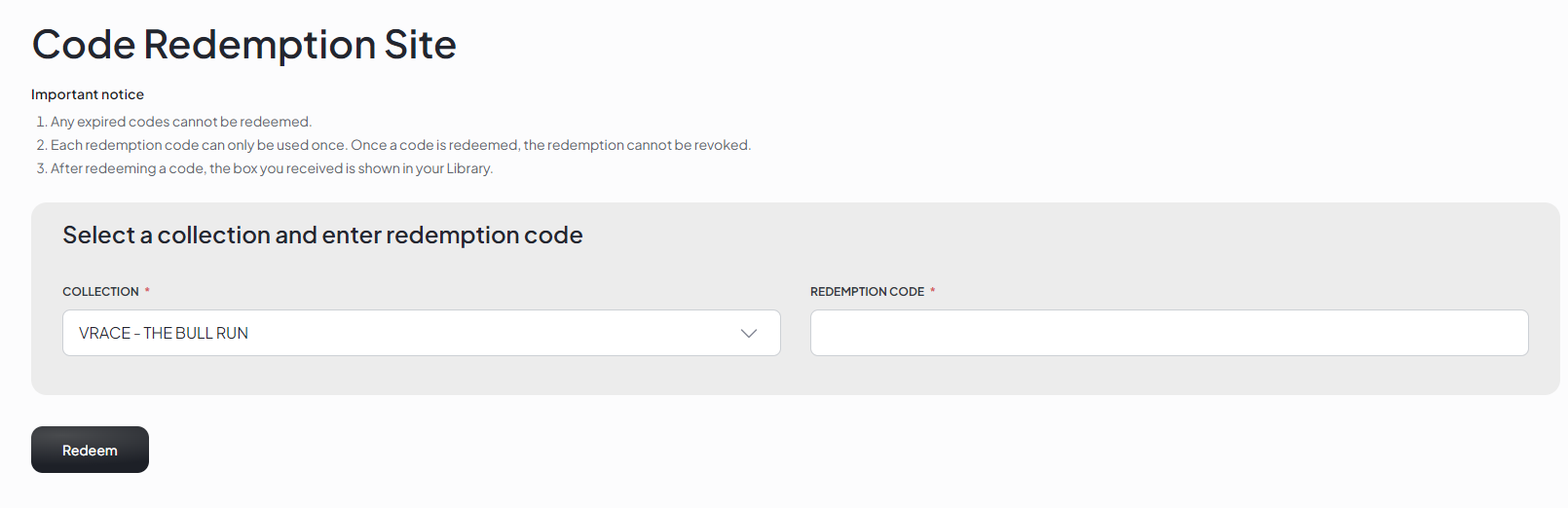
Bước 4: Nhấn Redeem để hoàn tất. Bạn có thể xem lại NFT nhận được trong mục My Library trên Aura Box.