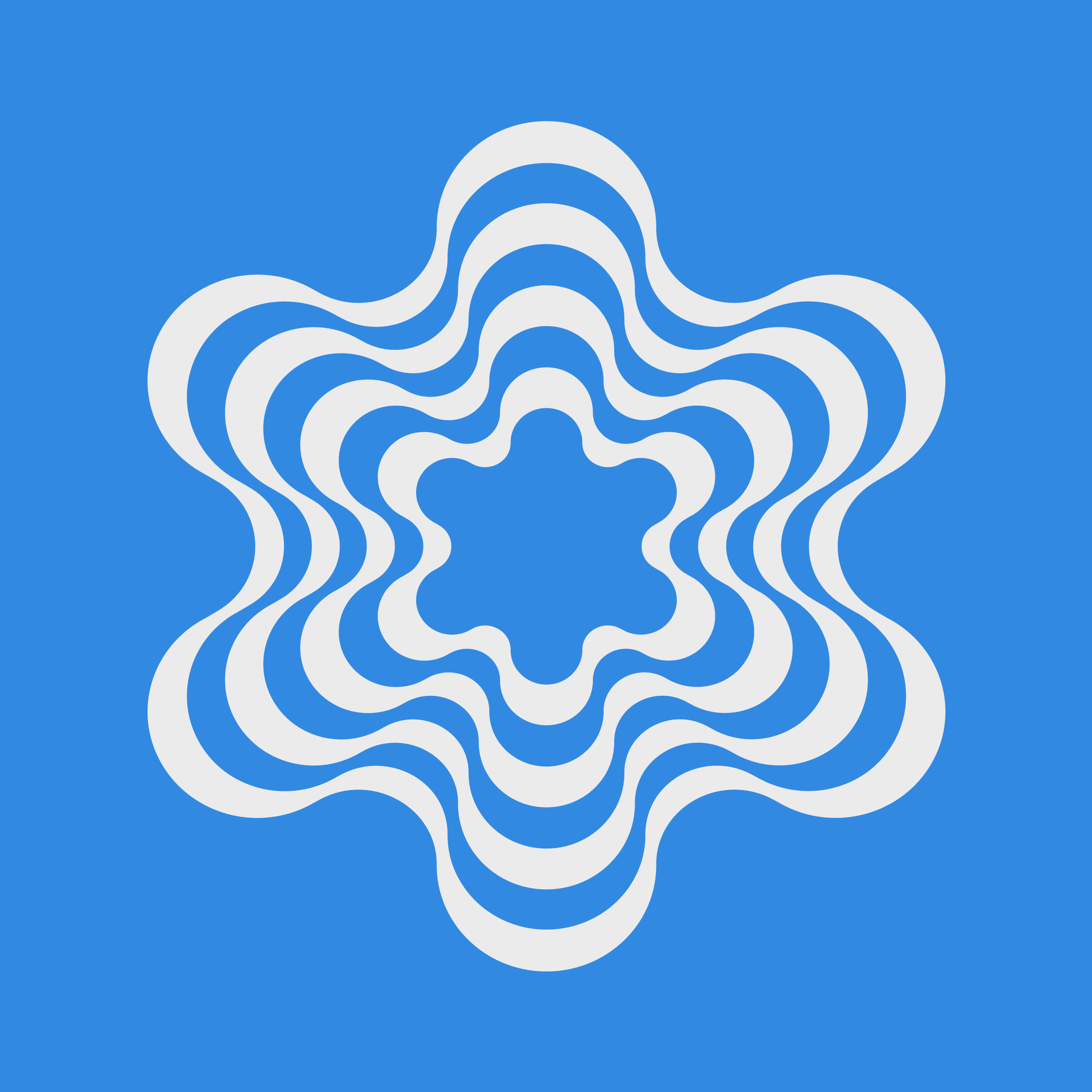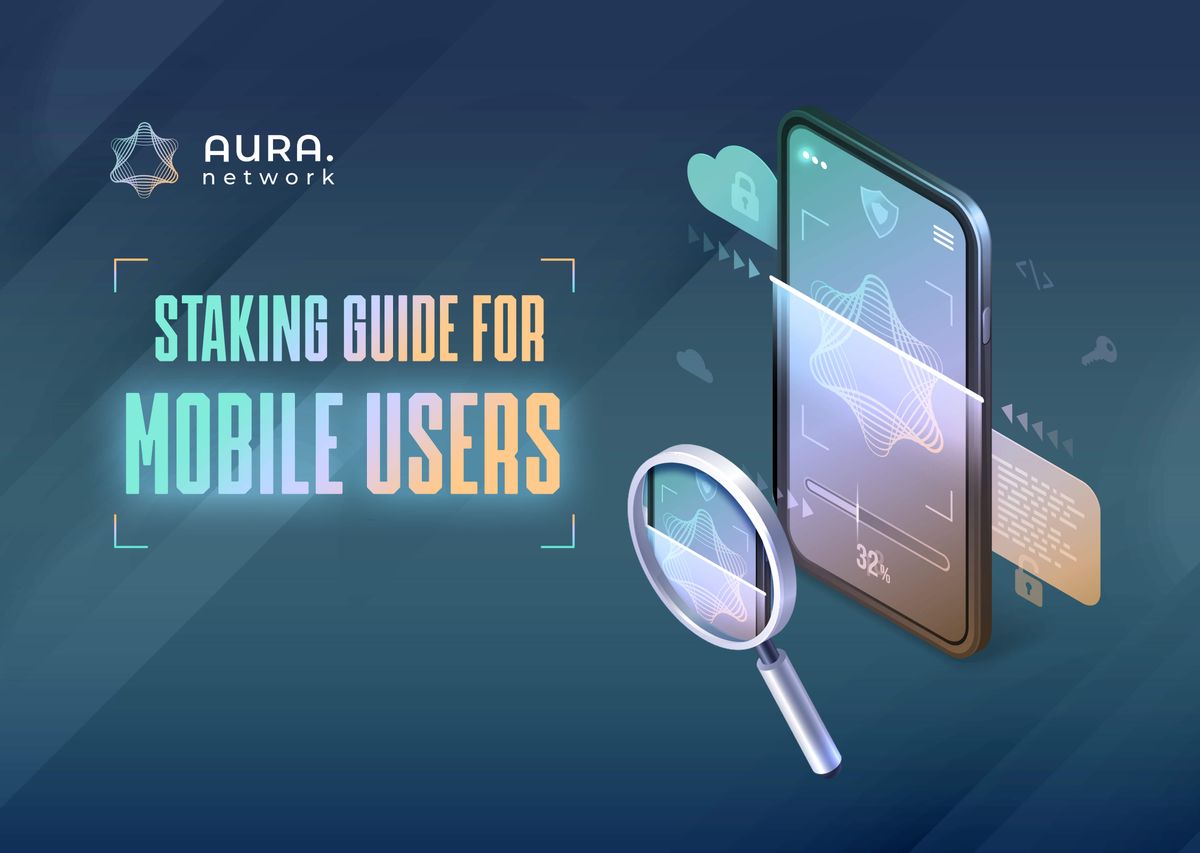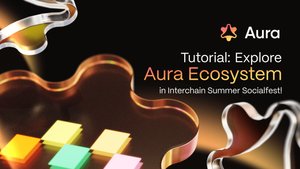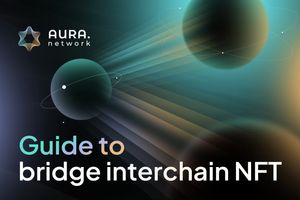How to buy AURA on DEX
Halotrade
Step 1: Get USD Coin (USDC) on BNB chain
Step 2: Transfer USDC from the BNB chain to Aura Network

- Go to https://halotrade.zone
- Click on the Cross Chain Transfer tab.
- Select your origin chain in the
From:field and Aura in theTo:field. - Click on
Connect wallet to see balanceand accept in your wallet provider. - Select the token you want to transfer and type in the amount.
- Review the details for the transfer including the transfer fee and final received amount.
- On the bottom field
Recipient address on ...enter your Aura destination address.
Click on Transfer and confirm the transaction on your wallet provider for the external chain.
Tips: You are advised to use Metamask for better cross-chain transfer experience.
Step 3: Swap USDC for AURA, use Swap on HaloTrade

- Select USDC as the token that you wish to exchange.
- Select AURA as the token you want to receive in the swap.
- Specify the amount of USDC tokens you're planning to exchange.
- Click Swap to review the details of the transaction.
Once the transaction has been validated and processed, the swapped AURA tokens will appear in your wallet.
Tips: In case you do not have any AURA for gas fee in your first trade on HaloTrade, you can request a fee grant allowance by clicking Request fee grant on the Wallet popup.
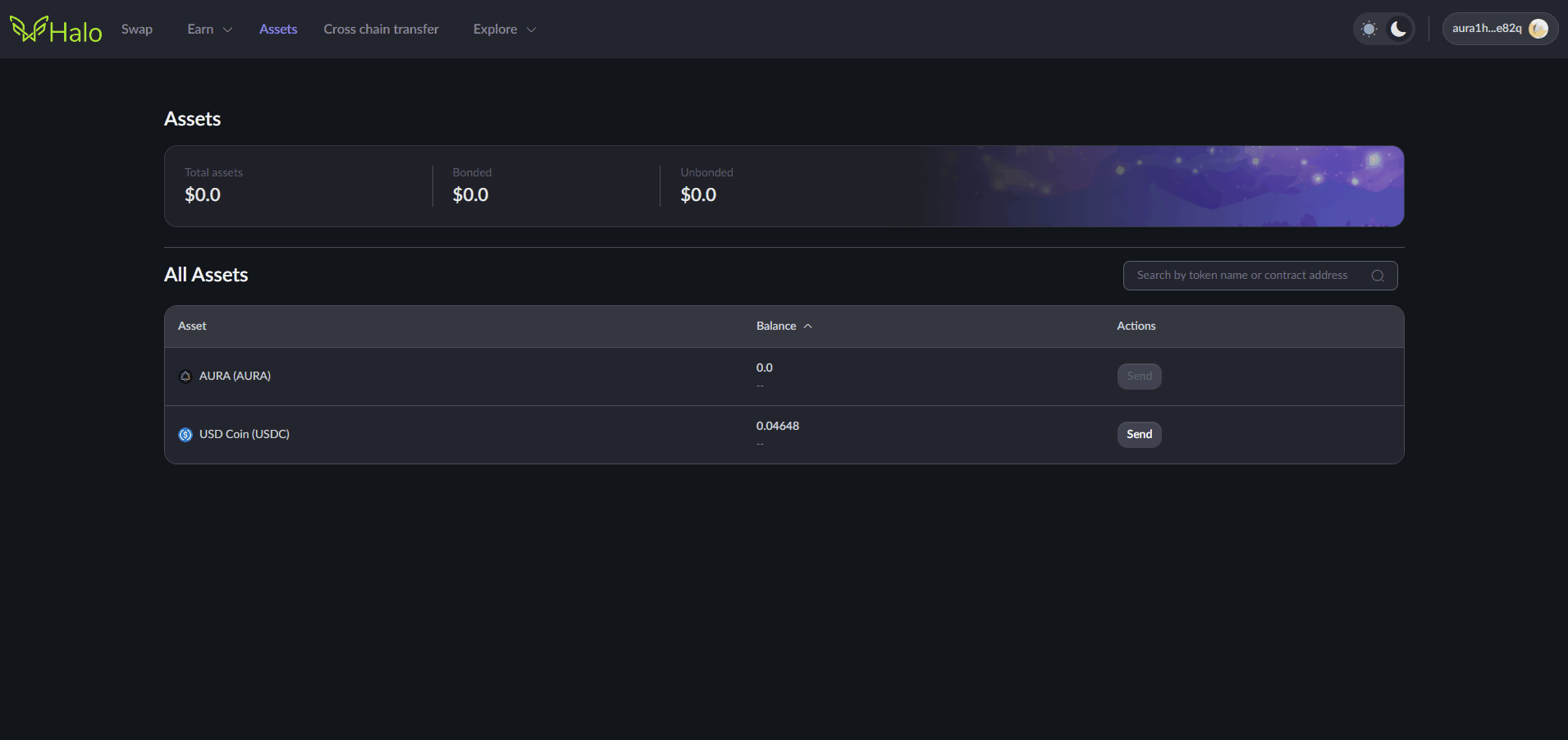
In order to be eligible for the fee grant program, users must have USDC tokens and should not have any AURA tokens in their wallet.
How to buy AURA on CEX
Aura Network (AURA) is now listed on 3 official centralized exchanges, including Gate.io, MEXC and BingX.
Gate.io
Step 1: Visit Gate.io and sign into your account.
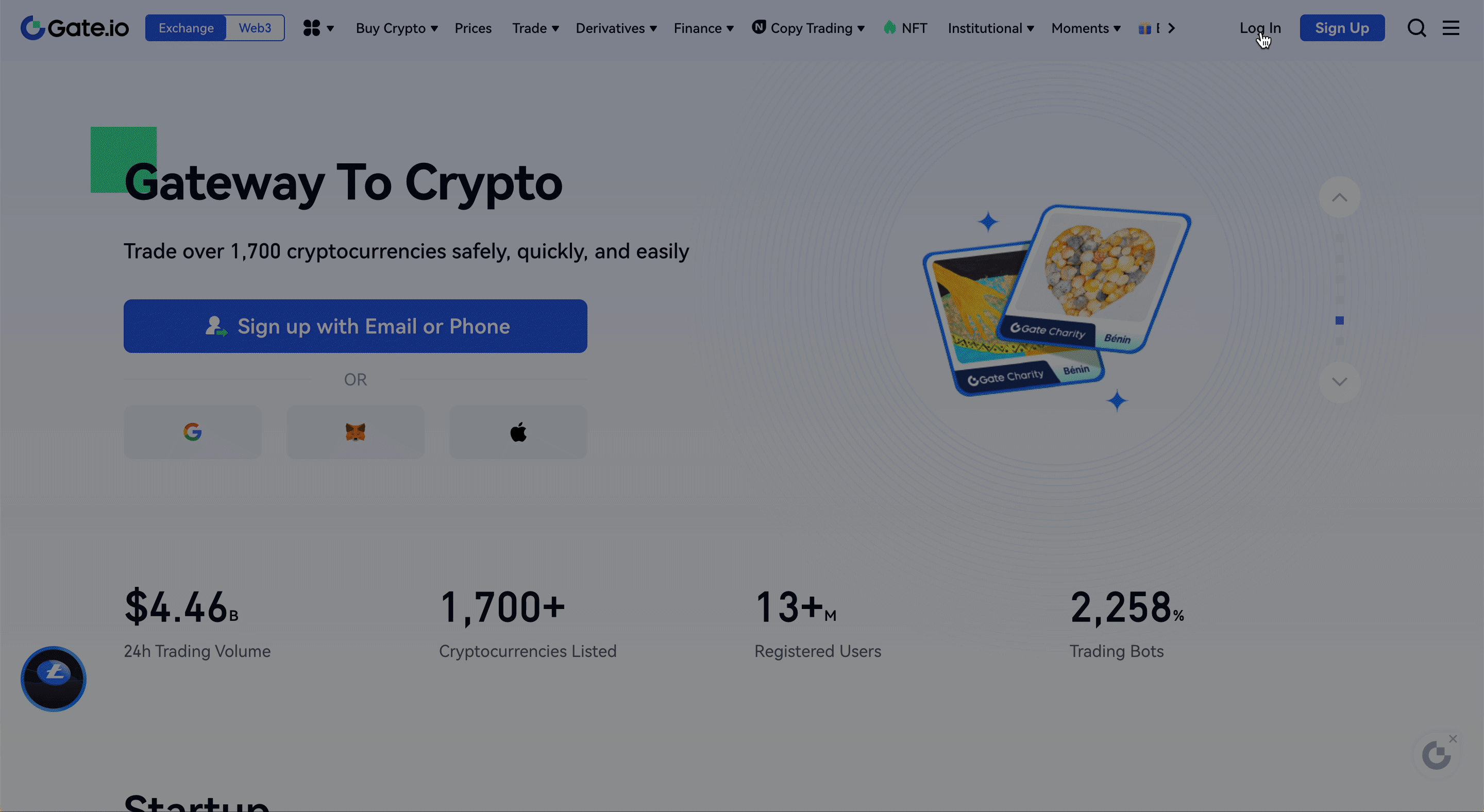
Step 2: On the top toolbar, hover over the Trade option. In the drop-down menu that appears, select Spot Trading.
Step 3: In the search bar, input the trading pair AURA/USDT.
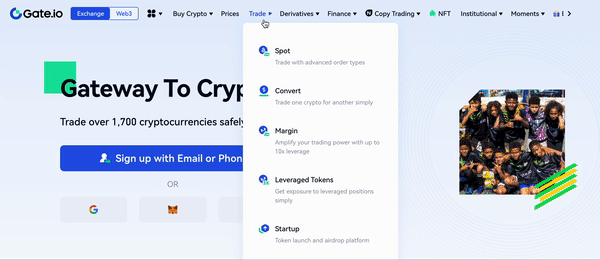
Step 4: Decide on your preferred method to acquire AURA.
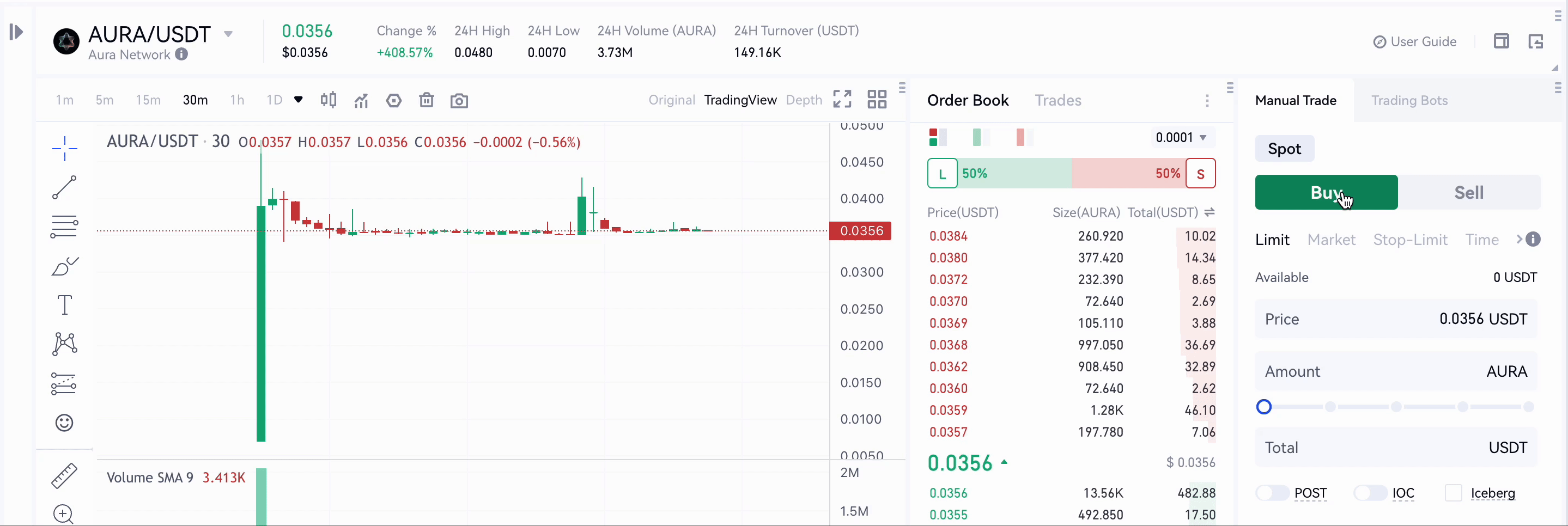
You have the option to purchase AURA at its current market price, or you can set a preferred buy price for the AURA/USDT trading pair. Should the market price reach your preset buy price, the platform will automatically execute your purchase order.
Hướng dẫn mua Aura trên các sàn giao dịch điện tử
Dưới đây là hướng dẫn đầy đủ về cách mua AURA tokens trên cả hai sàn giao dịch tập trung (CEX) và phi tập trung (DEX).
Hướng dẫn mua AURA trên DEX
Halotrade
Bước 1: Mua USD Coin (USDC) trên BNB
Bước 2: Chuyển USDC từ BNB sang Aura Network
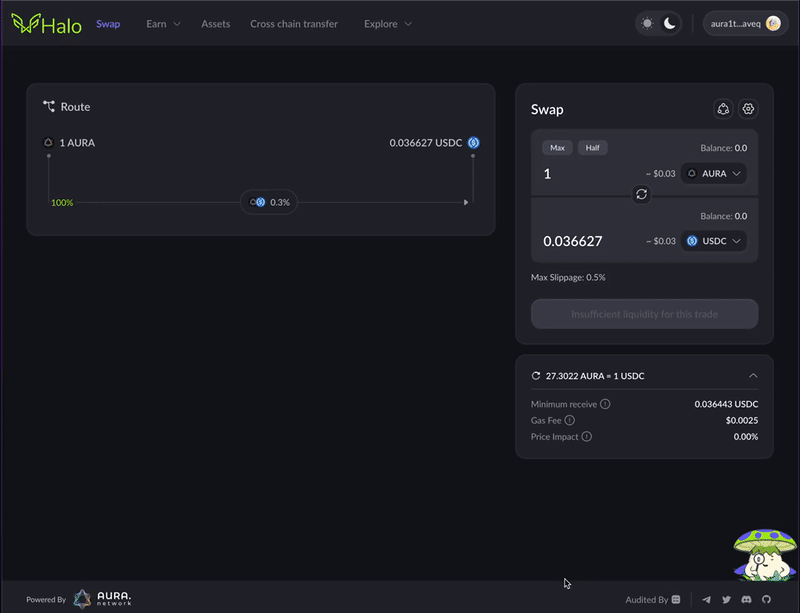
- Truy cập https://halotrade.zone
- Nhấp vào thẻ Cross Chain Transfer .
- Chọn chain gốc chứa USDC của bạn trong mục
From:và Aura trong trườngTo:. - Nhấp vào
Connect wallet to see balancevà bấm xác nhận - Chọn token muốn chuyển và nhập số lượng.
- Xem lại thông tin chi tiết về giao dịch chuyển tiền bao gồm phí chuyển tiền và số tiền cuối cùng nhận được.
- Ở mục dưới cùng
Recipient address on ...nhập địa chỉ đích Aura của bạn.
Nhấp vào Chuyển và xác nhận giao dịch trên ví của bạn.
Mẹo: Bạn nên sử dụng Metamask để có trải nghiệm Cross Chain Transfer tốt hơn.
Bước 3: Swap USDC lấy AURA, sử dụng Swap trên HaloTrade
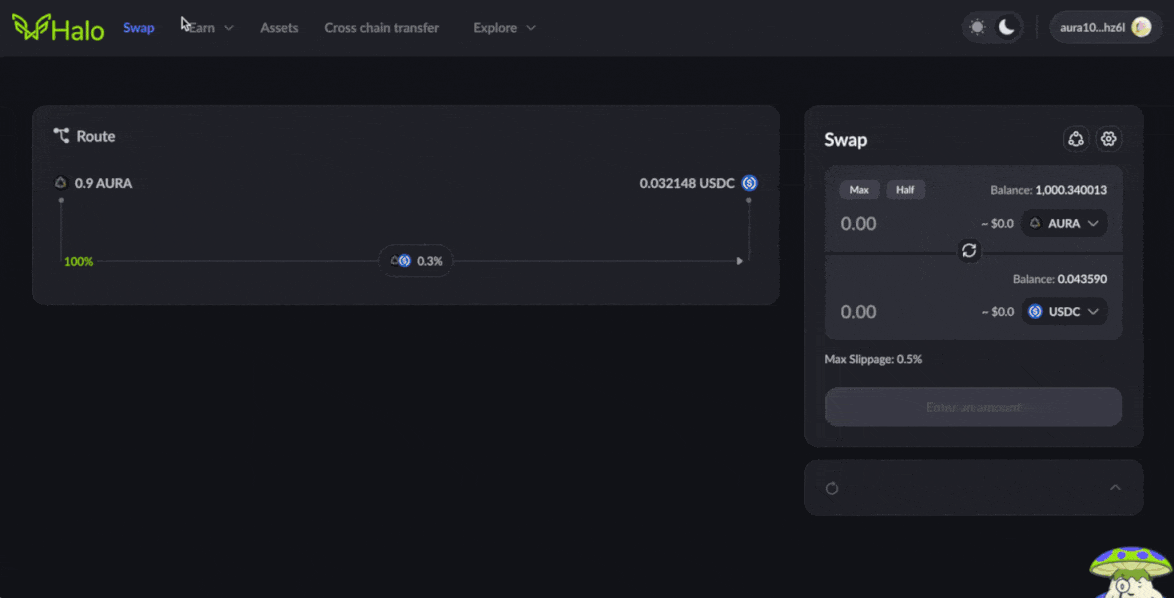
- Chọn USDC làm token mà bạn muốn trao đổi.
- Chọn AURA làm token bạn muốn nhận trong giao dịch swap.
- Chỉ định số lượng USDC mà bạn dự định trao đổi.
- Nhấp vào Swap để xem lại chi tiết của giao dịch.
Khi giao dịch đã được xác thực và xử lý, AURA token đã swap sẽ xuất hiện trong ví của bạn.
Mẹo: Trong trường hợp bạn không có bất kỳ AURA nào cho phí gas trong giao dịch đầu tiên của mình trên HaloTrade, bạn có thể yêu cầu Fee Grant bằng cách nhấp vào Request fee grant trên cửa sổ bật lên từ ví.
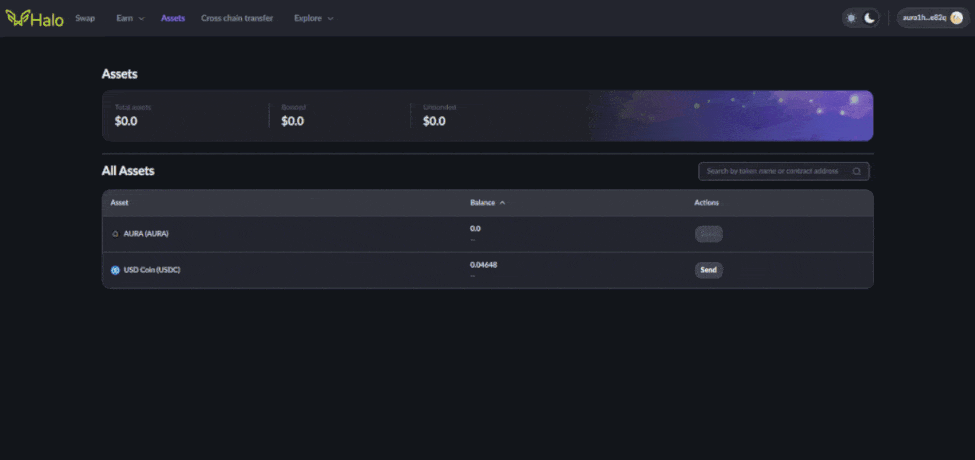
Để đủ điều kiện Fee Grant, người dùng phải có USDC token và không được có bất kỳ AURA token nào trong ví.
Hướng dẫn mua AURA trên CEX
Aura Network (AURA) hiện đang được niêm yết trên 2 sàn tập trung là GATE, MEXC và BingX.
Gate.io
Bước 1: Truy cập Gate.io và đăng nhập vào tài khoản của bạn.
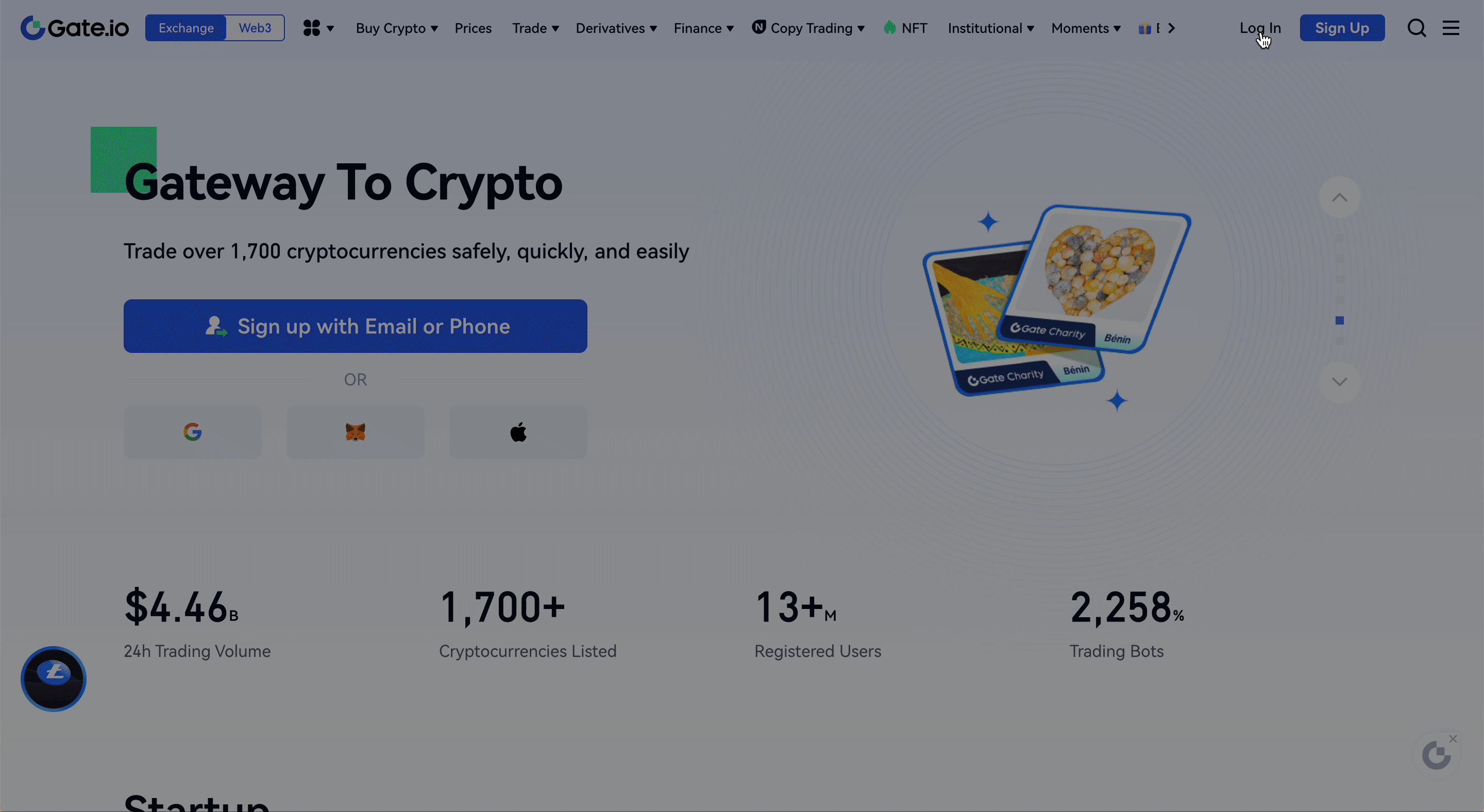
Bước 2: Trên thanh công cụ trên cùng, di chuột qua mục Giao dịch. Trong trình đơn thả xuống, chọn Giao dịch giao ngay.
Bước 3: Trong thanh tìm kiếm, hãy nhập cặp giao dịch AURA/USDT.
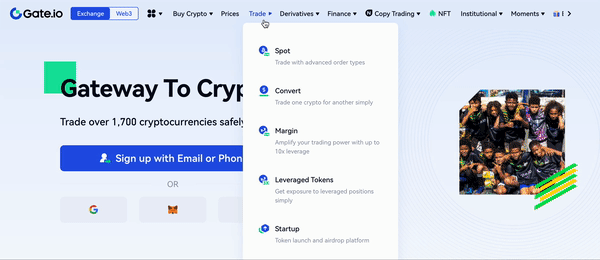
Bước 4: Chọn phương pháp giao dịch ưa thích của bạn để mua AURA.
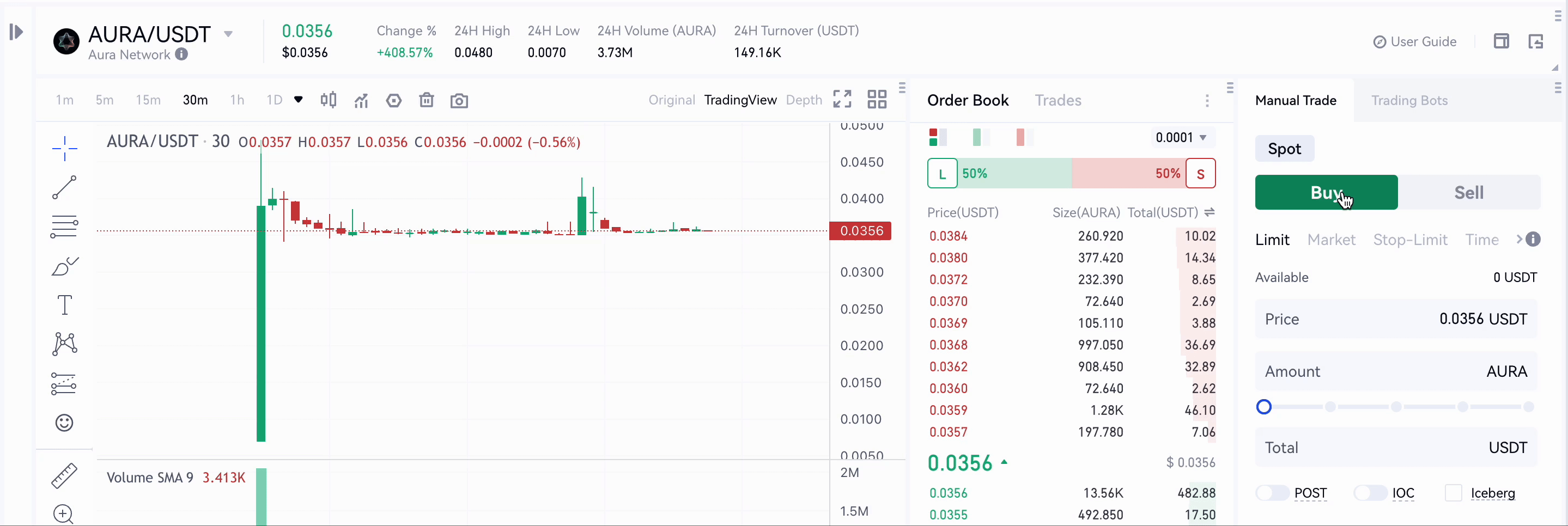
Bạn có tùy chọn mua AURA với giá thị trường hiện tại hoặc bạn có thể đặt giá mua ưu tiên cho cặp giao dịch AURA/USDT. Nếu giá thị trường đạt đến giá mua đặt trước của bạn, nền tảng sẽ tự động thực hiện lệnh mua của bạn.