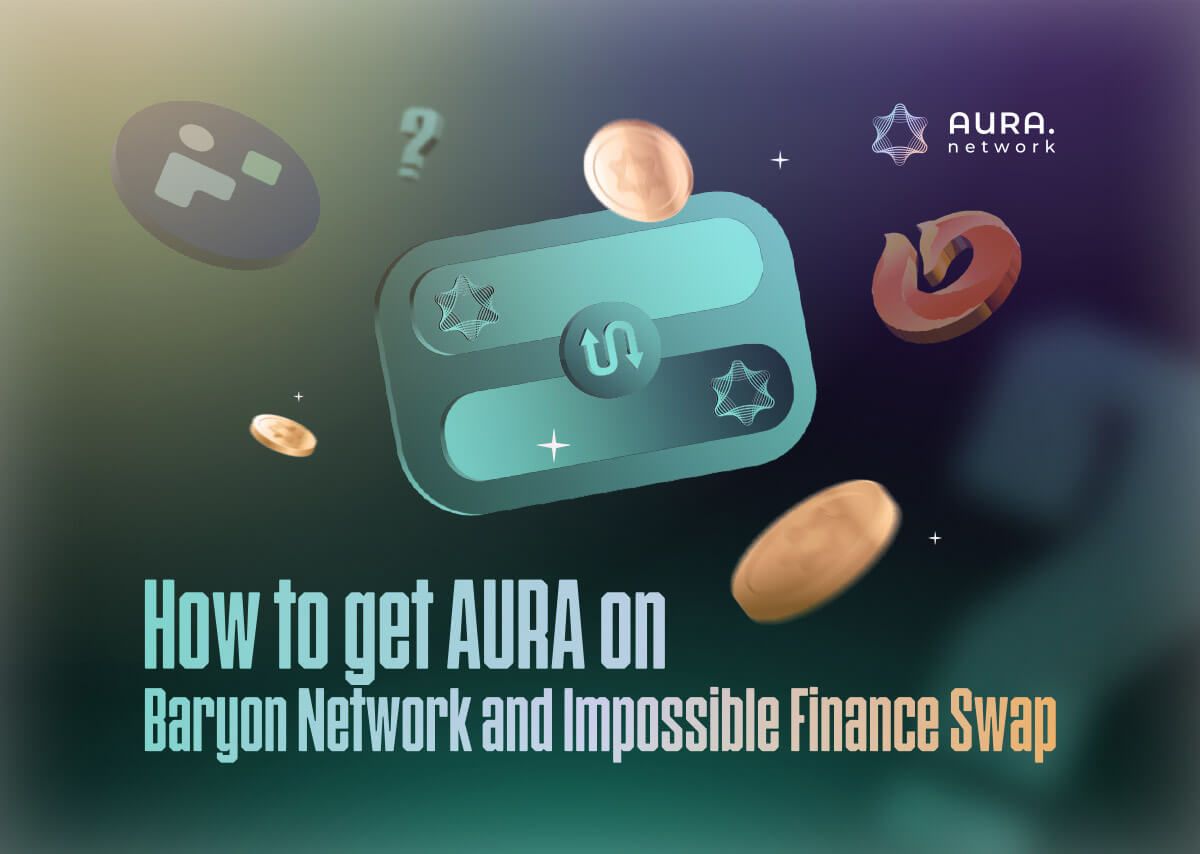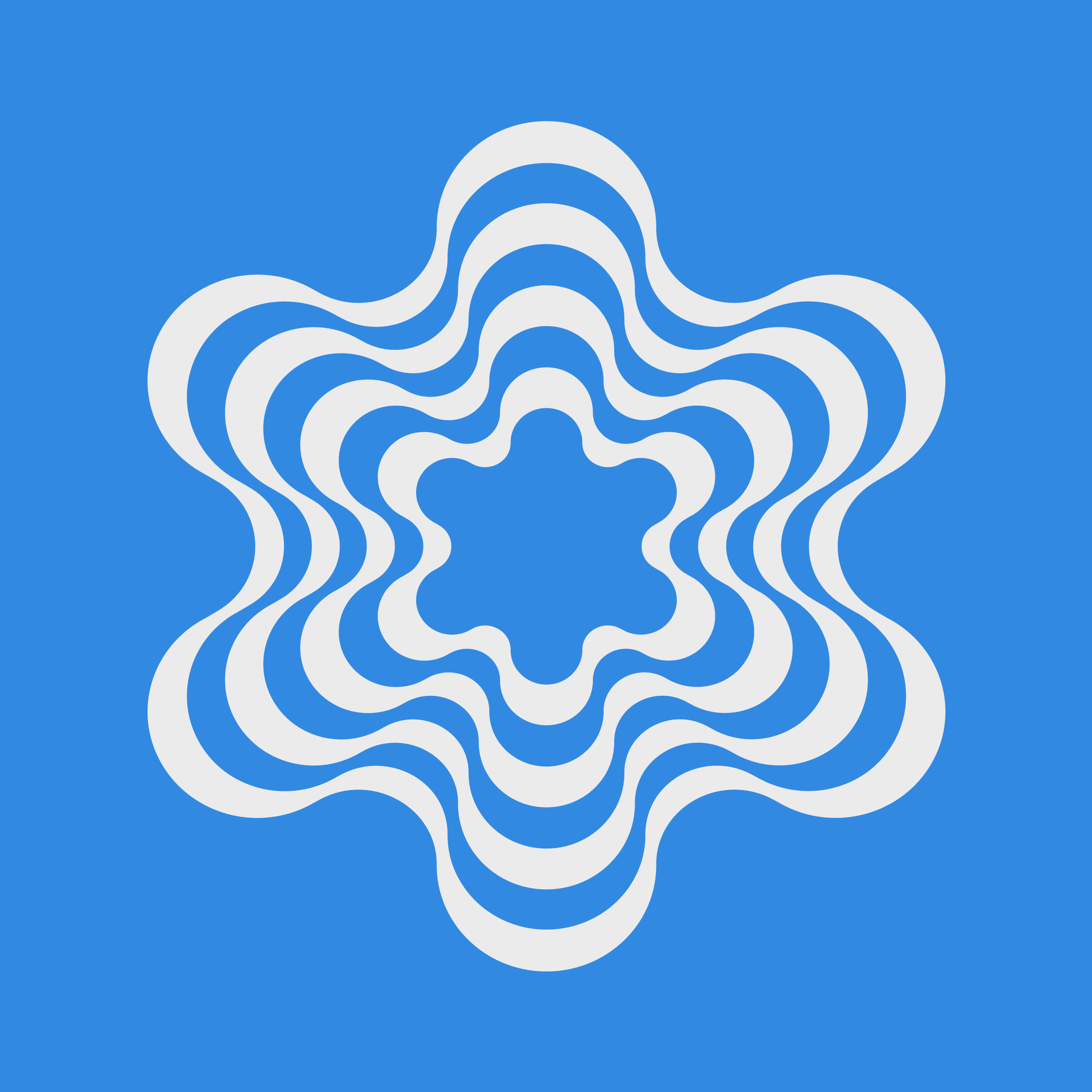Note: Tutorials for Mobile version is coming really soon!
How to get AURA on Baryon Network
Step 1: Access BaryonSwap at https://baryon.link/aura-busd or https://baryon.link/aura-c98
Click Connect Wallet at the top right corner. If you have not installed the Coin98 Extension yet, you can download the extension here.
Coin98 Extension will automatically connect to the corresponding BNB Smart Chain Wallet.
Step 2: Enter the required information to conduct the transaction:
- Select AURA/BUSD pair.
- Enter the number of tokens you want to swap.
- Choose Approve BUSD (for the first time) --> Swap to complete.
*The images below take BUSD-AURA as an example.
Note: You can adjust the slippage tolerance level by clicking the gear symbol in the upper right corner of the screen. In this case, the default Slippage is set at 0.5%
Step 3: Carefully read the information displayed before trading such as the amount that you expect to receive, and the price impact (the difference between the market price and the estimated price provided by Baryon Swap).
- The system will calculate a small fee on the preview screen. Click confirm to complete the transaction.
- Wait a few minutes for the system to process. After processing successfully, the system will display a notification. You can view all information about the transaction via https://bscscan.com/.
How to get AURA on Impossible Finance Swap
Step 1: Access Impossible Finance Swap at https://app.impossible.finance/swap
Click Connect Wallet at the top right corner.
Step 2: Enter the required information to conduct the transaction:
- Select AURA/BUSD pair.
- Enter the number of tokens you want to swap and Choose the slippage tolerance level.
- Choose Approve BUSD (for the first time) --> Swap to complete.
Step 3: Carefully read the information displayed before trading such as the amount that you expect to receive, and the price impact (the difference between the market price and the estimated price provided by Impossible Swap).
- The system will calculate a small fee on the preview screen. Click confirm to complete the transaction.
- Wait a few minutes for the system to process. After processing successfully, the system will display a notification. You can view all information about the transaction via https://bscscan.com/.
About Aura Network
Aura Network is a scalable, agile and effortless Layer-1 blockchain with a comprehensive ecosystem built to accelerate global NFTs adoption. Aura Network focuses on solving the problem of adopting NFTs and blockchain technology in general, which is currently a highly complex process.
Official links:
- Aura Network BSC smart contract address:0x23c5D1164662758b3799103Effe19cC064d897D6
- Aura Network Channels: Website | Twitter | Discord | Telegram | Blog
- Aura Network’s Progress Update Slides
- Impossible's Key Update announcement
- Research report on Aura Network
Risk warning: Impossible Finance Swap and Coin98 x Baryon are currently the first two official DEXes to list Aura Network (AURA). There are NO other platforms for token sale/swap at the moment. Please make sure you are using the official token by checking the smart contract address which will be listed at the above times. You are strongly advised to be aware of crypto scams to protect your assets.