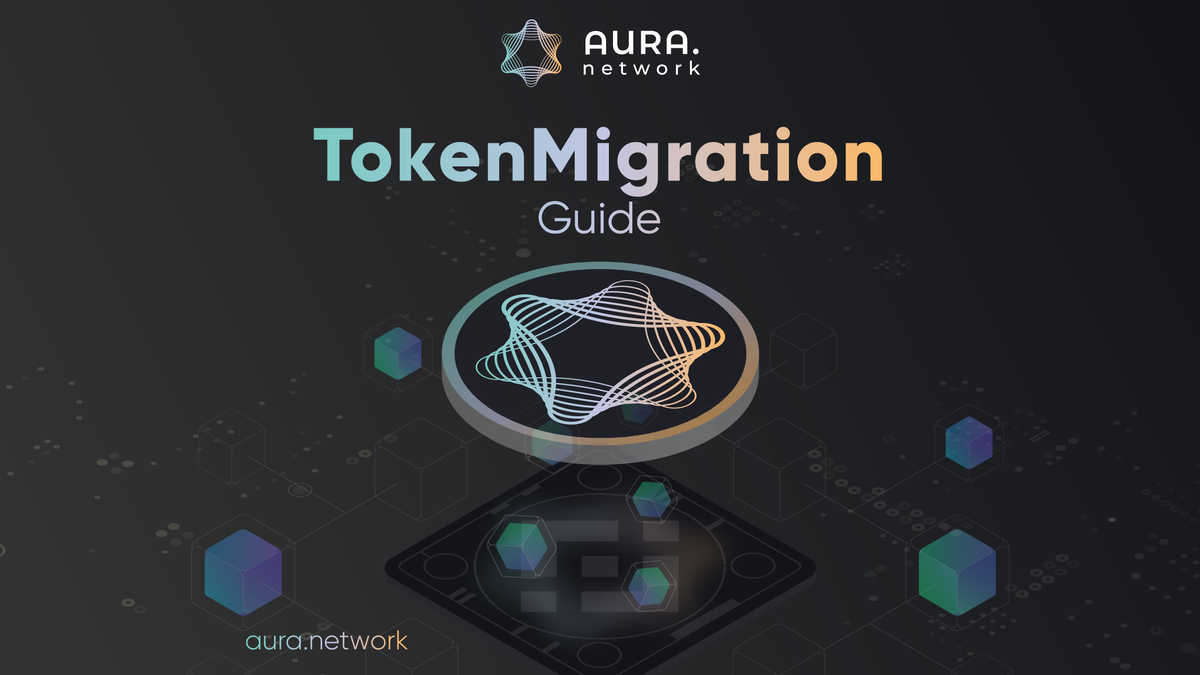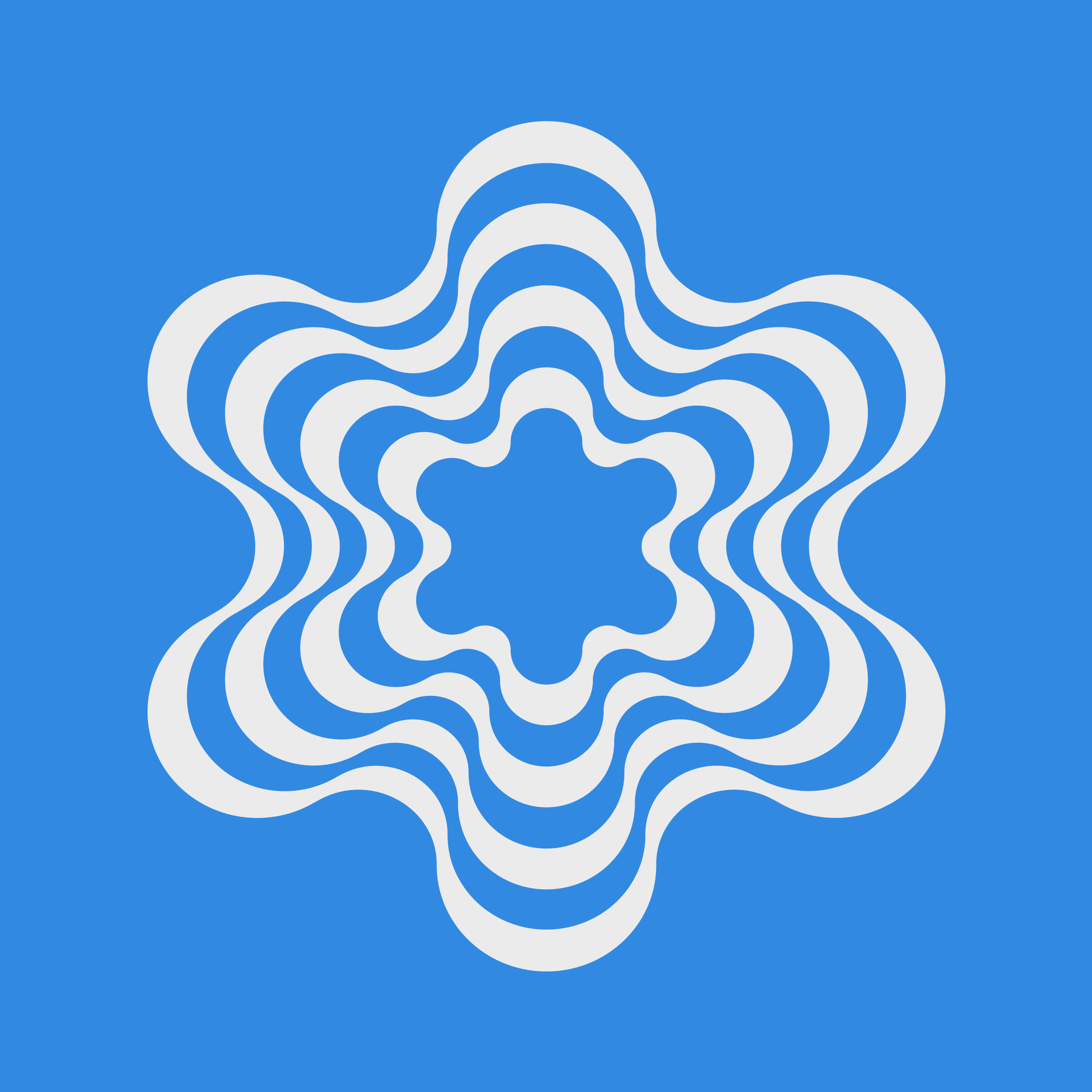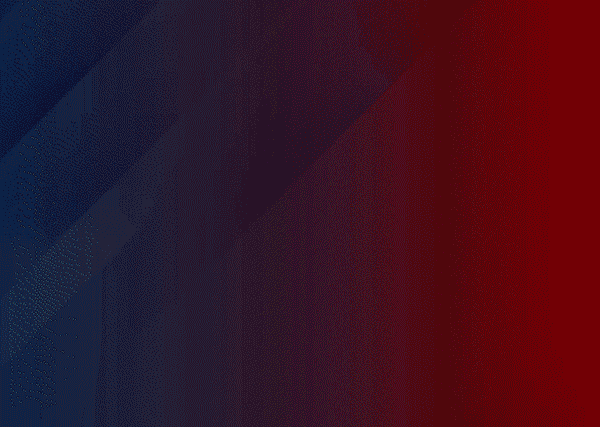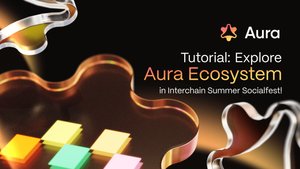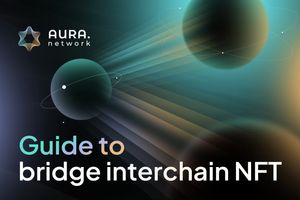HaloTrade is the first DEX built on Aura Network. After its recent mainnet launch on August 21, HaloTrade now supports migration from AURA to CeAURA on BSC.
Follow this step-by-step guide to migrate and bridge your AURA tokens from BSC to Xstaxy using HaloTrade. After this stage, you can bridge CeAURA to the official Aura Token on Xstaxy Mainnet.
Step 1: Connect your wallet to https://halotrade.zone/migrate. (Make sure you have switched to BNB Chain)
Step 2: Specify the amount of $AURA tokens you want to migrate.
Step 3: Specify the spending cap (if you use Metamask), then approve the old $AURA tokens to be accessed by the smart contract.
Step 4: Click “Migrate” button then check the amount of $AURA to be migrated
Step 5: Click “Confirm Migrate” to confirm transaction on your wallet
Why should I migrate my BEP-20 Tokens to Xstaxy?
As all DApps developed on Aura Network operate exclusively with native Aura tokens on the Xstaxy mainnet, you can fully engage with the ecosystem's DApps only using these mainnet tokens. Moreover, going forward, all centralized exchanges will solely integrate with Xstaxy. Thus, it's time to initiate the migration of your tokens!
What will happen with my BEP-20 tokens if I don’t migrate?
Nothing will happen for now. We believe that token migration is voluntary so you can keep your BEP-20 tokens as long as you wish. However, as all activities will now happen on Xstaxy, you will miss a significant opportunity to ape in Aura Network and get all benefits from Aura Network Ecosystem.
If you have any questions, please feel free to contact us via mail: [email protected] or our official social channels for instant support.